“创建一个实例牧场主人”的版本间的差异
| 第14行: | 第14行: | ||
<br /> | <br /> | ||
| − | + | 这篇文章是从由软件进行自动翻译。你可以[[:fr:Creer une instance RancherOS|看到这篇文章的源代码]]<br /><span data-translate="fr"></span> | |
2015年12月10日 (四) 10:37的版本
he:ליצור מופע RancherOS
ro:Creaţi o instanţă huevos
ru:Создайте экземпляр RancherOS
pl:Utworzenie wystąpienie RancherOS
ja:ランチャロス インスタンスを作成します。
ar:قم بإنشاء مثيل رانتشيروس
de:Erstellen Sie eine Instanz RancherOS
nl:Een exemplaar maken RancherOS
it:Creare un'istanza RancherOS
pt:Criar uma instância RancherOS
es:Crear una instancia de RancherOS
en:Create an instance RancherOS
fr:Creer une instance RancherOS
这篇文章是从由软件进行自动翻译。你可以看到这篇文章的源代码
下面的过程描述了如何创建一个实例 牧场主人 Ikoula 云。牧场主人是 GNU 分布 /Linux 是更多的极简主义者和简单的使用码头。牧场主人的一切就是容器 (例如包括 udev 和 rsyslog )码头工人也作为 PID 进程运行 1 此系统 (通常 init 或舰碰撞 ).它也是一个系统,优点是使用最新版本的码头或几乎如此有趣的当你想要的码头最新特点。
在第一步,连接到 管理接口 云 Ikoula :
创建一个新的实例 :
- 单击垂直左菜单中的机构 :
- 单击按钮添加实例 :
- 从下拉列表框中选择一个部署 (在我们的示例中,我们将选择一个区域先进网络 / 地区以"ADV"结尾的名称 ) :
- 选择"ISO" :
- 单击下一步»
- 选择 ISO"牧场主人 v 0.4 '。 "ISO 赞助商选项卡的列表中 :
- 单击下一步»
- 选择计算报价 :
- 单击下一步»
- 输入您想要分配给虚拟磁盘的大小 (rootdisk ) 您的实例 :
- 单击"下一步"两次
- 通过键入一个名称和所需的网络提供添加网络或选择您现有的网络之一 :
- 单击"以下"
- 为您的实例定义一个名称,然后点击按钮"启动 VM" :
- 等待,直到您的实例 '运行' :
- 单击垂直你实例名称,网络上左菜单中的网络,然后单击退出规则 :
- 添加输出规则 (防火墙 ) 授权对所有协议均流出 :
- 返回到您的网络的"详细信息"选项卡上,并点击 '看到 IP 地址' IP NAT 源,您的网络地址 :
- 在选项卡上单击" '。 配置然后单击查看所有' 的防火墙并添加入站的防火墙规则允许 SSH 连接 (港口 22/TCP ) 向您的网络
- 再次单击 在源 ip 地址 NAT 网络 :
- 点击按钮"查看所有"端口转发,然后添加允许您进入 SSH 登录您的实例的端口转发规则 (ex : 私人港口 22 公共端口 22 TCP 协议 ) 添加您的实例并使 '应用'
- 登录到 ssh 连接到您的实例与"牧场主"登录名和密码"牧牛"iso :
demo@pc-demo:~$ ssh rancher@178.170.XX.XX
The authenticity of host '178.170.XX.XX (178.170.XX.XX)' can't be established.
ECDSA key fingerprint is xx:85:xx:02:xx:bf:xx:b4:xx:1d:xx:1a:xx:3a:xx:0b.
Are you sure you want to continue connecting (yes/no)? yes
Warning: Permanently added '178.170.XX.XX' (ECDSA) to the list of known hosts.
rancher@178.170.XX.XX's password:
[rancher@RancherOS ~]$
- 创建一个文件 云计算-与客户端 config.yml 公共 SSH RSA 您工作站的钥匙。它是这将使您能够连接到"牧场主"ssh 登录到您的实例牧场主人的关键 (请参见 http://docs.rancher.com/os/云计算-config/) :
[rancher@RancherOS ~]$ cat << EOF > cloud-config.yml
> #cloud-config
> ssh_authorized_keys:
> - ssh-rsa AAAAB...XXXXXX...YYYY.....ZZZZdemo@pc-demo
> EOF
[rancher@RancherOS ~]$
取代 "AAAAB...XXXXXX...YYYY.....ZZZZdemo@pc-demo" 由关键的 SSH rsa 公共您在上面的示例中的客户端工作站。
- 一旦文件 云计算-config.yml 创建,运行命令" '。 sudo 的安装-c ros 云计算-config.yml-d /dev/xvda » 在虚拟磁盘上安装牧场主人 (rootdisk) 您的实例 :
[rancher@RancherOS ~]$ sudo ros install -c cloud-config.yml -d /dev/xvda
INFO[0000] No install type specified...defaulting to generic
Installing from rancher/os:v0.4.1
Continue [y/N]: y
Unable to find image 'rancher/os:v0.4.1' locally
v0.4.1: Pulling from rancher/os
26b82ec3311d: Pull complete
f05335696a9b: Pull complete
8e8fa9d5f794: Pull complete
6cbde7cc282e: Pull complete
ed08d2a1b7fe: Pull complete
3b09e65b0985: Pull complete
87bbc662b44c: Pull complete
f17c535a2c45: Pull complete
f5261f101133: Pull complete
Digest: sha256:320addc8d74521965956b8ec97c025b3d79db2f1e1a83235b767fe0953ef5b88
Status: Downloaded newer image for rancher/os:v0.4.1
+ DEVICE=/dev/xvda
+ [[:fr: -z /dev/xvda ]]
++ wc -l
+++ cut -d / -f3
+++ echo /dev/xvda
++ grep xvda /proc/partitions
+ PARTITION_COUNT=1
+ '[' 1 -gt 1 ']'
+ dd if=/dev/zero of=/dev/xvda bs=512 count=2048
2048+0 records in
2048+0 records out
1048576 bytes (1.0 MB) copied, 0.0372273 s, 28.2 MB/s
+ partprobe /dev/xvda
+ fdisk /dev/xvda
Welcome to fdisk (util-linux 2.25.2).
Changes will remain in memory only, until you decide to write them.
Be careful before using the write command.
Device does not contain a recognized partition table.
Created a new DOS disklabel with disk identifier 0x5ab88c99.
Command (m for help): Partition type
p primary (0 primary, 0 extended, 4 free)
e extended (container for logical partitions)
Select (default p): Partition number (1-4, default 1): First sector (2048-104857599, default 2048): Last sector, +sectors or +size{K,M,G,T,P} (2048-104857599, default 104857599):
Created a new partition 1 of type 'Linux' and of size 50 GiB.
Command (m for help): The partition table has been altered.
Calling ioctl() to re-read partition table.
Syncing disks.
++ dirname /scripts/lay-down-os
+ . /scripts/build.conf
++ IMAGE_NAME=rancher/os
++ VERSION=v0.4.1
++ DOCKER_BINARY_URL=https://github.com/rancher/docker/releases/download/v1.9.1-rc1-ros1/docker-1.9.1-rc1
++ COMPILED_KERNEL_URL=https://github.com/rancher/os-kernel/releases/download/Ubuntu-4.2.0-16.19/linux-4.2.3-rancher-x86.tar.gz
++ DFS_IMAGE=rancher/docker:1.9.1-rc1
+ VERSION=v0.4.1
+ getopts i:f:c:d:t:r:o:p: OPTION
+ case ${OPTION} in
+ DEVICE=/dev/xvda
+ getopts i:f:c:d:t:r:o:p: OPTION
+ case ${OPTION} in
+ ENV=generic
+ getopts i:f:c:d:t:r:o:p: OPTION
+ case ${OPTION} in
+ CLOUD_CONFIG=/opt/user_config.yml
+ getopts i:f:c:d:t:r:o:p: OPTION
+ DIST=/dist
+ CLOUD_CONFIG=/opt/user_config.yml
+ CONSOLE=tty0
+ BASE_DIR=/mnt/new_img
+ PARTITION=/dev/xvda1
+ KERNEL_ARGS=
+ '[' -n generic ']'
+ case ${ENV} in
+ format_and_mount
+ format_device
+ device_defined /dev/xvda
+ [[ -z /dev/xvda]]
+ mkfs.ext4 -F -i 4096 -L RANCHER_STATE /dev/xvda1
mke2fs 1.42.12 (29-Aug-2014)
Creating filesystem with 13106944 4k blocks and 13107200 inodes
Filesystem UUID: 704a1b35-b886-430e-be0c-fac8e3ca5237
Superblock backups stored on blocks:
32768, 98304, 163840, 229376, 294912, 819200, 884736, 1605632, 2654208,
4096000, 7962624, 11239424
Allocating group tables: done
Writing inode tables: done
Creating journal (32768 blocks): done
Writing superblocks and filesystem accounting information: done
+ mount_device
+ local label=RANCHER_STATE
+ local raw=false
+ mkdir -p /mnt/new_img
++ wc -l
++ grep RANCHER_BOOT
++ lsblk -o name
+ '[' 0 -eq 1 ']'
+ local 'mount_opts=-L RANCHER_STATE'
+ '[' false == true ']'
+ mount -L RANCHER_STATE /mnt/new_img
+ trap 'umount /mnt/new_img' EXIT
+ create_boot_dirs
+ mkdir -p /mnt/new_img/boot/grub
+ install_grub
+ grub-install --boot-directory=/mnt/new_img/boot /dev/xvda
Installing for i386-pc platform.
Installation finished. No error reported.
+ /scripts/seed-data /mnt/new_img /opt/user_config.yml
+ BASE_DIR=/mnt/new_img
+ CLOUD_DATA=/opt/user_config.yml
+ IFS=,
+ read -ra FILES
+ '[' -z /mnt/new_img ']'
+ mkdir -p /mnt/new_img/var/lib/rancher/conf/cloud-config.d
+ '[' /opt/user_config.yml '!=' /scripts/conf/empty.yml ']'
+ cp /opt/user_config.yml /mnt/new_img/var/lib/rancher/conf/cloud-config.d/
+ grub2_config ''
+ local grub_cfg=/mnt/new_img/boot/grub/grub.cfg
+ local append_line=
+ cat
+ '[' '!' -z ']'
+ pvgrub_config ''
+ local grub_file=/mnt/new_img/boot/grub/menu.lst
+ local append_line=
+ cat
+ '[' '!' -z ']'
+ install_rancher
+ cp /dist/initrd /mnt/new_img/boot/initrd-v0.4.1-rancheros
+ cp /dist/vmlinuz /mnt/new_img/boot/vmlinuz-v0.4.1-rancheros
+ umount /mnt/new_img
Continue with reboot [y/N]: y
INFO[0103] Rebooting
- 停止您的实例和分离 ISO 它 :
- 启动您的实例,一旦 ISO 脱离这
- 从连接到您实例牧场主人在 ssh 登录 '牧场' 有你添加到文件的 SSH 公钥机 云计算-config.yml 以上 :
demo@pc-demo:~$ ssh rancher@178.170.XX.XX
The authenticity of host 178.170.XX.XX (178.170.XX.XX)' can't be established.
ECDSA key fingerprint is xx:66:xx:c5:xx:bf:xx:b4:xx:47:xx:1a:xx:b8:xx:cf.
Are you sure you want to continue connecting (yes/no)? yes
Warning: Permanently added '178.170.XX.XX' (ECDSA) to the list of known hosts.
[rancher@RancherOS ~]$
- 您的实例有现在牧场主人磁盘 :
[rancher@RancherOS ~]$ docker info
Containers: 0
Images: 0
Server Version: 1.9.1-rc1
Storage Driver: overlay
Backing Filesystem: extfs
Execution Driver: native-0.2
Logging Driver: json-file
Kernel Version: 4.2.3-rancher
Operating System: RancherOS (containerized)
CPUs: 1
Total Memory: 990.8 MiB
Name: RancherOS.CloudInstances
ID: CWVI:BCAE:3DPO:2TCG:JKHM:RFVS:47G2:LZOH:4GB3:SP2Z:4A66:AVF7
[rancher@RancherOS ~]$
[root@RancherOS rancher]# df -hT
Filesystem Type Size Used Available Use% Mounted on
overlay overlay 46.7G 235.3M 44.0G 1% /
tmpfs tmpfs 482.0M 0 482.0M 0% /dev
tmpfs tmpfs 495.4M 0 495.4M 0% /sys/fs/cgroup
/dev/xvda1 ext4 46.7G 235.3M 44.0G 1% /home
/dev/xvda1 ext4 46.7G 235.3M 44.0G 1% /opt
none tmpfs 495.4M 272.0K 495.1M 0% /run
/dev/xvda1 ext4 46.7G 235.3M 44.0G 1% /sbin/iptables
/dev/xvda1 ext4 46.7G 235.3M 44.0G 1% /sbin/poweroff
/dev/xvda1 ext4 46.7G 235.3M 44.0G 1% /lib/modules
/dev/xvda1 ext4 46.7G 235.3M 44.0G 1% /sbin/halt
/dev/xvda1 ext4 46.7G 235.3M 44.0G 1% /sbin/shutdown
/dev/xvda1 ext4 46.7G 235.3M 44.0G 1% /etc/docker
none tmpfs 495.4M 272.0K 495.1M 0% /var/run
/dev/xvda1 ext4 46.7G 235.3M 44.0G 1% /etc/rkt
/dev/xvda1 ext4 46.7G 235.3M 44.0G 1% /sbin/reboot
devtmpfs devtmpfs 482.0M 0 482.0M 0% /host/dev
shm tmpfs 64.0M 0 64.0M 0% /host/dev/shm
/dev/xvda1 ext4 46.7G 235.3M 44.0G 1% /lib/firmware
/dev/xvda1 ext4 46.7G 235.3M 44.0G 1% /var/log
/dev/xvda1 ext4 46.7G 235.3M 44.0G 1% /usr/sbin/ros
/dev/xvda1 ext4 46.7G 235.3M 44.0G 1% /var/lib/rancher
/dev/xvda1 ext4 46.7G 235.3M 44.0G 1% /usr/bin/system-docker
/dev/xvda1 ext4 46.7G 235.3M 44.0G 1% /usr/sbin/wait-for-docker
/dev/xvda1 ext4 46.7G 235.3M 44.0G 1% /usr/sbin/netconf
/dev/xvda1 ext4 46.7G 235.3M 44.0G 1% /usr/bin/user-docker
/dev/xvda1 ext4 46.7G 235.3M 44.0G 1% /usr/sbin/rancherctl
/dev/xvda1 ext4 46.7G 235.3M 44.0G 1% /usr/bin/dockerlaunch
/dev/xvda1 ext4 46.7G 235.3M 44.0G 1% /usr/bin/respawn
/dev/xvda1 ext4 46.7G 235.3M 44.0G 1% /var/lib/rkt
/dev/xvda1 ext4 46.7G 235.3M 44.0G 1% /usr/sbin/wait-for-network
/dev/xvda1 ext4 46.7G 235.3M 44.0G 1% /usr/bin/docker.dist
/dev/xvda1 ext4 46.7G 235.3M 44.0G 1% /usr/bin/cloud-init
/dev/xvda1 ext4 46.7G 235.3M 44.0G 1% /var/lib/docker
/dev/xvda1 ext4 46.7G 235.3M 44.0G 1% /usr/share/ros/os-config.yml
/dev/xvda1 ext4 46.7G 235.3M 44.0G 1% /var/lib/rancher/conf
/dev/xvda1 ext4 46.7G 235.3M 44.0G 1% /etc/ssl/certs/ca-certificates.crt.rancher
/dev/xvda1 ext4 46.7G 235.3M 44.0G 1% /etc/resolv.conf
/dev/xvda1 ext4 46.7G 235.3M 44.0G 1% /etc/hostname
shm tmpfs 64.0M 0 64.0M 0% /dev/shm
devtmpfs devtmpfs 482.0M 0 482.0M 0% /dev
shm tmpfs 64.0M 0 64.0M 0% /dev/shm
[root@RancherOS rancher]#
如果你想要使你从其 rootdisk 部署其他牧场主人的实例的模板可以 (ex: 群集牧场主人 /码头工人)
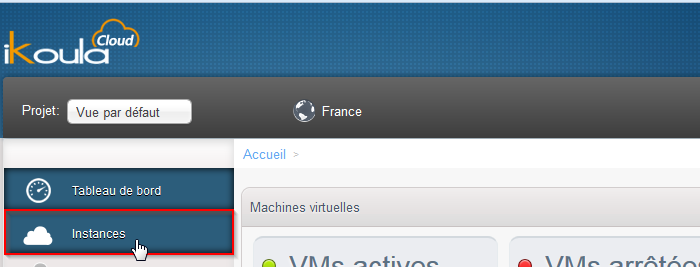
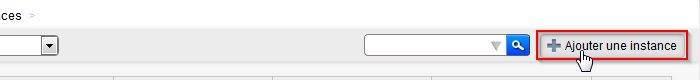
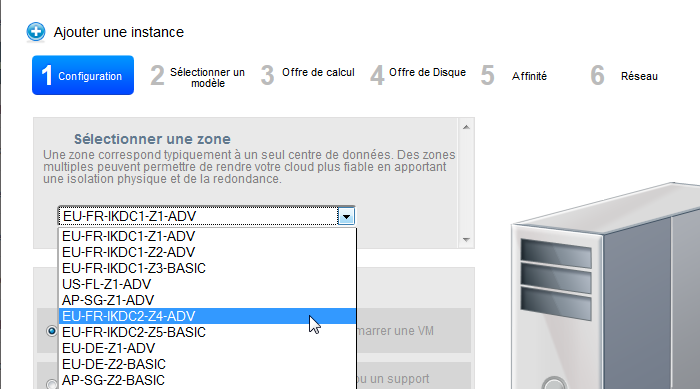
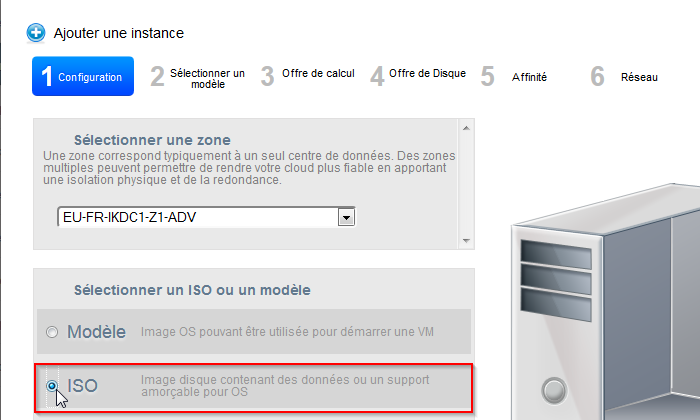
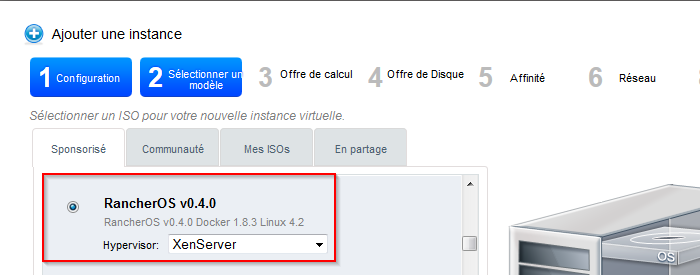
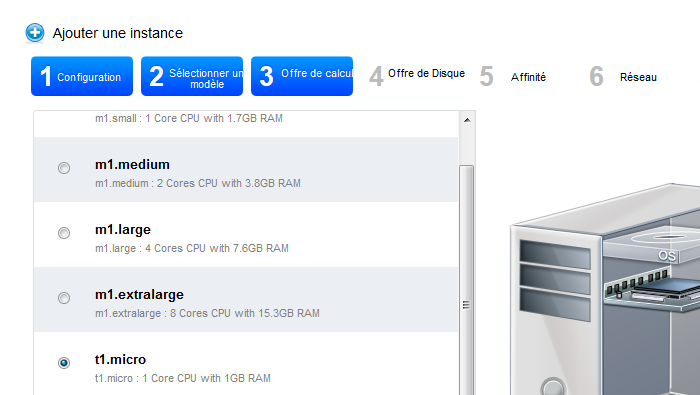
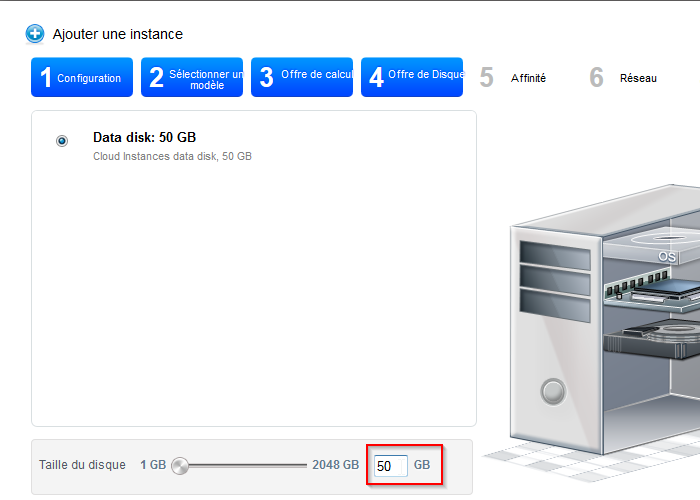
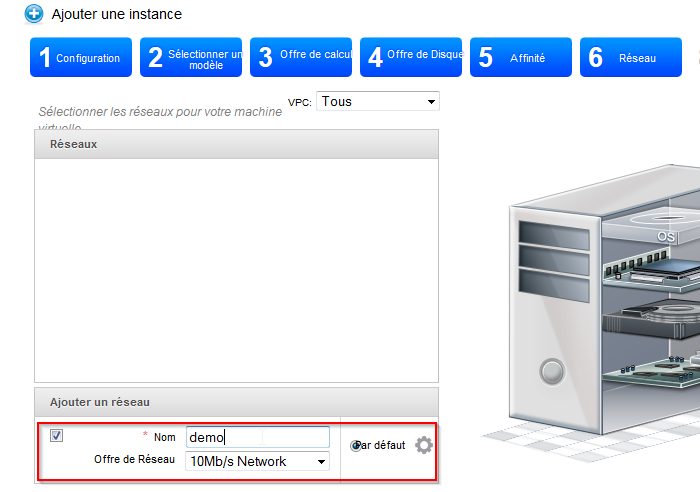
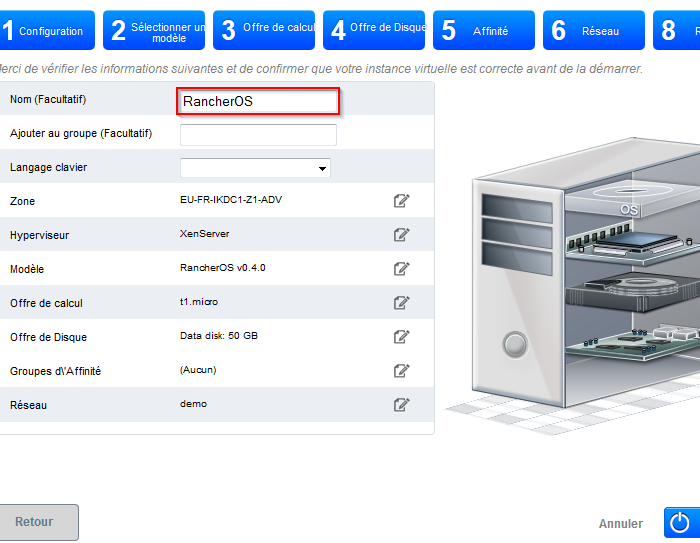
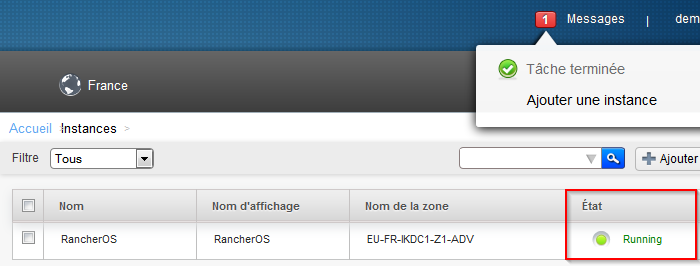
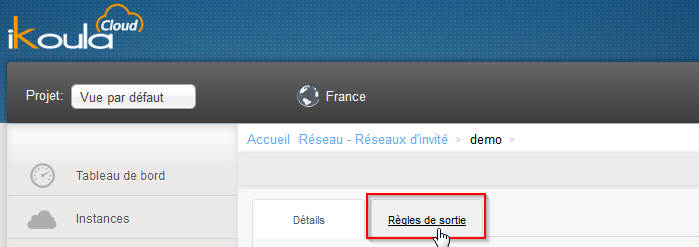
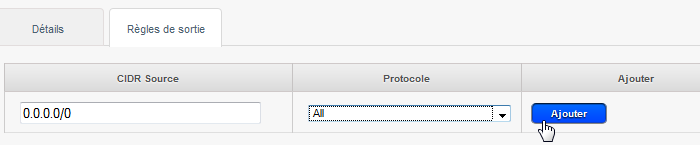
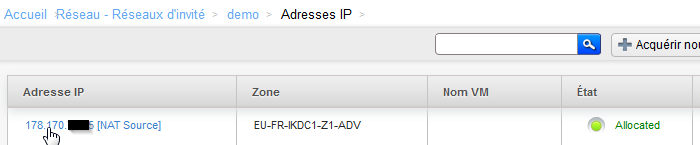

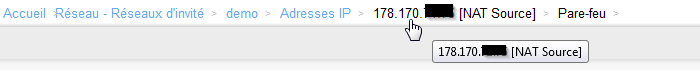
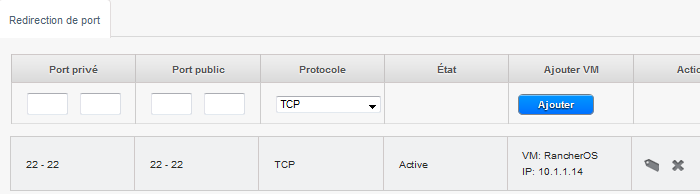
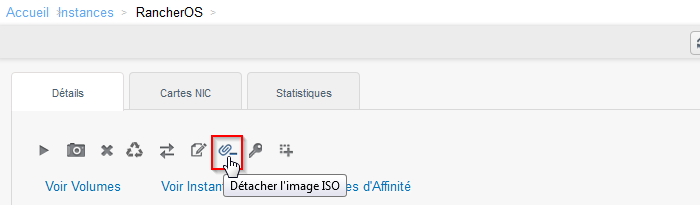
开启评论自动刷新