“如何安装 IIS 7 的 Windows 下的 SSL 证书”的版本间的差异
| 第1行: | 第1行: | ||
| + | <span data-link_translate_en_title="How to install a certificate SSL under Windows with IIS 7" data-link_translate_en_url="How+to+install+a+certificate+SSL+under+Windows+with+IIS+7"></span>[[:en:How to install a certificate SSL under Windows with IIS 7]][[en:How to install a certificate SSL under Windows with IIS 7]] | ||
<span data-link_translate_it_title="Come installare un certificato SSL in Windows con IIS 7" data-link_translate_it_url="Come+installare+un+certificato+SSL+in+Windows+con+IIS+7"></span>[[:it:Come installare un certificato SSL in Windows con IIS 7]][[it:Come installare un certificato SSL in Windows con IIS 7]] | <span data-link_translate_it_title="Come installare un certificato SSL in Windows con IIS 7" data-link_translate_it_url="Come+installare+un+certificato+SSL+in+Windows+con+IIS+7"></span>[[:it:Come installare un certificato SSL in Windows con IIS 7]][[it:Come installare un certificato SSL in Windows con IIS 7]] | ||
<span data-link_translate_he_title="כיצד להתקין אישור SSL תחת חלונות עם IIS 7" data-link_translate_he_url="%D7%9B%D7%99%D7%A6%D7%93+%D7%9C%D7%94%D7%AA%D7%A7%D7%99%D7%9F+%D7%90%D7%99%D7%A9%D7%95%D7%A8+SSL+%D7%AA%D7%97%D7%AA+%D7%97%D7%9C%D7%95%D7%A0%D7%95%D7%AA+%D7%A2%D7%9D+IIS+7"></span>[[:he:כיצד להתקין אישור SSL תחת חלונות עם IIS 7]][[he:כיצד להתקין אישור SSL תחת חלונות עם IIS 7]] | <span data-link_translate_he_title="כיצד להתקין אישור SSL תחת חלונות עם IIS 7" data-link_translate_he_url="%D7%9B%D7%99%D7%A6%D7%93+%D7%9C%D7%94%D7%AA%D7%A7%D7%99%D7%9F+%D7%90%D7%99%D7%A9%D7%95%D7%A8+SSL+%D7%AA%D7%97%D7%AA+%D7%97%D7%9C%D7%95%D7%A0%D7%95%D7%AA+%D7%A2%D7%9D+IIS+7"></span>[[:he:כיצד להתקין אישור SSL תחת חלונות עם IIS 7]][[he:כיצד להתקין אישור SSL תחת חלונות עם IIS 7]] | ||
2016年12月27日 (二) 10:54的版本
en:How to install a certificate SSL under Windows with IIS 7
it:Come installare un certificato SSL in Windows con IIS 7
he:כיצד להתקין אישור SSL תחת חלונות עם IIS 7
ro:Cum se instalează un certificat SSL în Windows cu IIS 7
ru:Как установить сертификат SSL под Windows с IIS 7
pl:Jak zainstalować certyfikat SSL w systemie Windows z usługami IIS 7
ja:IIS 7 で Windows 環境下で SSL 証明書をインストールする方法
ar:كيفية تثبيت شهادة SSL تحت Windows مع IIS 7
de:Wie installiere ich ein Zertifikat SSL unter Windows mit IIS 7
nl:Het installeren van een certificaat SSL onder Windows met IIS 7
fr:Comment installer un certificat SSL sous Windows avec IIS 7
这篇文章是从由软件进行自动翻译。你可以看到这篇文章的源代码
键安装 | _._。 进入控制面板,然后管理工具。
双击 | _._。 Internet 服务管理器: _ ! _ | 现在创建您的证书。 | _._。 启动 IIS 管理控制台 | _._。 注意: _ ! _ | 此操作需要管理员权限。 在左侧列中,与树的你 | _._。 IIS 中,导航到根元素中,然后双击: _ ! _ | 证书服务器 | _._。 在控制台的中央部分。 在控制台中的列的右侧部分 | _._。 行动: _ ! _ | 单击: _ ! _ | 完成证书请求 | _._。 .向导开始并要求您选择我们的团队给你的文件和验证。 (IIS) IIS 配置 | _._。 你需要告诉 IIS,您想要使用此证书安全的 SSL 流对我们 | _._。 .这样做是在第一部分从 IIS 管理控制台。 7.0.
你现在是在多领域的情况下对您 | _._。 Web 分配 IP 地址,是独特的这个网站,想想改变 | _._。 正确地为你的网站的 DNS 解析。 服务器 '
' '
==
服务器
' '.
443 '
服务器 服务器
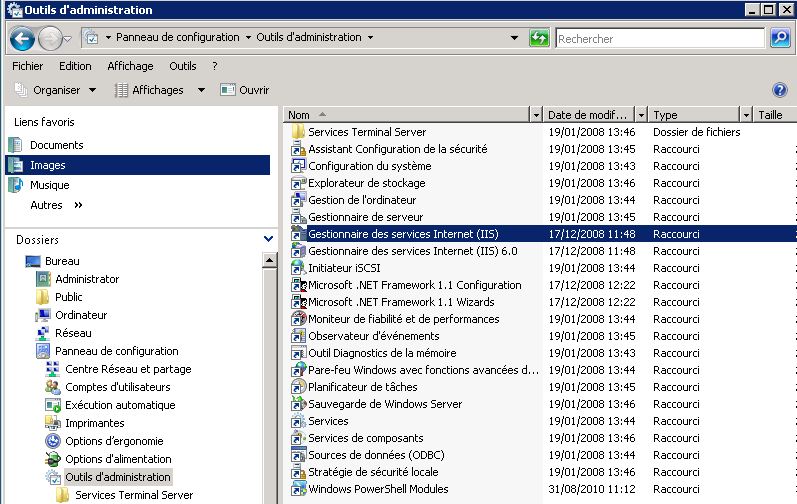
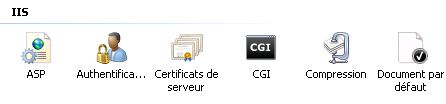
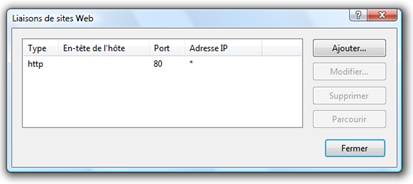
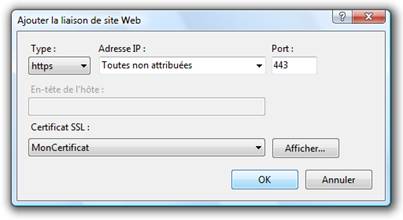
开启评论自动刷新