“如何启用从 ex10.biz 界面选项的迁移”的版本间的差异
| 第1行: | 第1行: | ||
| + | <span data-link_translate_fr_title="Comment activer l’option migration depuis l’interface ex10.biz" data-link_translate_fr_url="Comment activer l’option migration depuis l’interface ex10.biz"></span>[[:fr:Comment activer l’option migration depuis l’interface ex10.biz]][[fr:Comment activer l’option migration depuis l’interface ex10.biz]] | ||
<br />这篇文章是从由软件进行自动翻译。你可以[[:fr:Comment activer l’option migration depuis l’interface ex10.biz|看到这篇文章的源代码]]<br /><span data-translate="fr"></span><br /> | <br />这篇文章是从由软件进行自动翻译。你可以[[:fr:Comment activer l’option migration depuis l’interface ex10.biz|看到这篇文章的源代码]]<br /><span data-translate="fr"></span><br /> | ||
<span data-link_translate_he_title="כיצד להפעיל את ההגירה מן האפשרות ממשק ex10.biz" data-link_translate_he_url="%D7%9B%D7%99%D7%A6%D7%93+%D7%9C%D7%94%D7%A4%D7%A2%D7%99%D7%9C+%D7%90%D7%AA+%D7%94%D7%94%D7%92%D7%99%D7%A8%D7%94+%D7%9E%D7%9F+%D7%94%D7%90%D7%A4%D7%A9%D7%A8%D7%95%D7%AA+%D7%9E%D7%9E%D7%A9%D7%A7+ex10.biz"></span>[[:he:כיצד להפעיל את ההגירה מן האפשרות ממשק ex10.biz]][[he:כיצד להפעיל את ההגירה מן האפשרות ממשק ex10.biz]] | <span data-link_translate_he_title="כיצד להפעיל את ההגירה מן האפשרות ממשק ex10.biz" data-link_translate_he_url="%D7%9B%D7%99%D7%A6%D7%93+%D7%9C%D7%94%D7%A4%D7%A2%D7%99%D7%9C+%D7%90%D7%AA+%D7%94%D7%94%D7%92%D7%99%D7%A8%D7%94+%D7%9E%D7%9F+%D7%94%D7%90%D7%A4%D7%A9%D7%A8%D7%95%D7%AA+%D7%9E%D7%9E%D7%A9%D7%A7+ex10.biz"></span>[[:he:כיצד להפעיל את ההגירה מן האפשרות ממשק ex10.biz]][[he:כיצד להפעיל את ההגירה מן האפשרות ממשק ex10.biz]] | ||
2017年2月8日 (三) 16:22的版本
fr:Comment activer l’option migration depuis l’interface ex10.biz
这篇文章是从由软件进行自动翻译。你可以看到这篇文章的源代码
he:כיצד להפעיל את ההגירה מן האפשרות ממשק ex10.biz
ro:Cum se activează migrarea la opţiunea de interfaţă ex10.biz
ru:Как включить миграции с параметром интерфейса ex10.biz
pl:Jak włączyć do migracji z opcja interfejsu ex10.biz
ja:Ex10.biz インターフェイス オプションからの移行を有効にする方法
ar:كيفية تمكين عملية الترحيل من خيار واجهة ex10.biz
zh:如何启用从 ex10.biz 界面选项的迁移
de:Die Migration aus der ex10.biz-Schnittstelle-Option aktivieren
nl:Het inschakelen van de migratie van de optie van de ex10.biz-interface
it:Come abilitare la migrazione dall'opzione di interfaccia ex10.biz
pt:Como habilitar a migração da opção de interface de ex10.biz
es:Cómo habilitar la migración desde la opción de interfaz de ex10.biz
en:How to enable the migration from the ex10.biz interface option
Comment activer l’option migration depuis l’interface ex10.biz ?
1. Si vous n’avez pas de plan d’hébergement il est impératif d’en créer un pour avoir accès à l’option de migration. Allez dans Plans d’Hébergement puis cliquer sur le plan d’hébergement auquel vous voulez appliquer l’option migration.
2. Une fois votre plan d’hébergement choisit, vous apercevrez dans la liste une Option « Migration BAL », cochez la et le tour est joué.
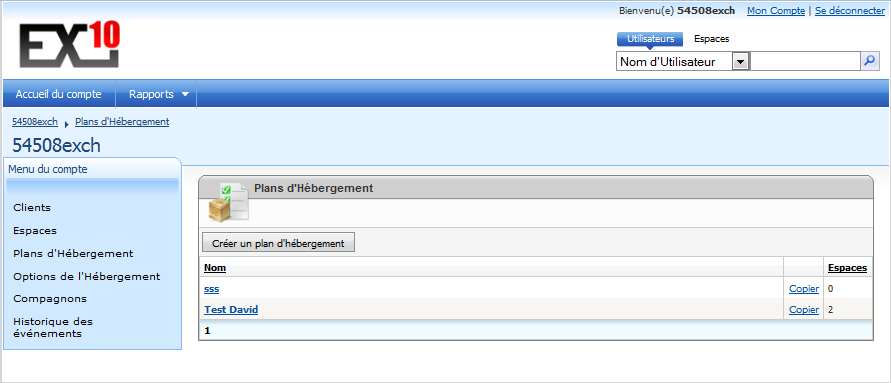
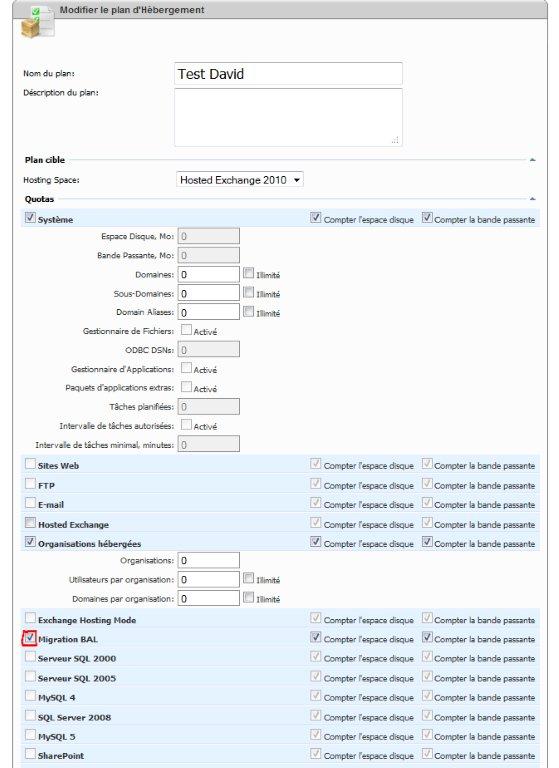
开启评论自动刷新