如何使 netdiag
Jump to navigation
Jump to search
The printable version is no longer supported and may have rendering errors. Please update your browser bookmarks and please use the default browser print function instead.
zh:如何使 netdiag
he:כיצד להפוך את netdiag
ro:Cum sa faci un netdiag
ru:Как сделать netdiag
pl:Jak zrobić netdiag
ja:Netdiag の作り方
ar:كيفية جعل netdiag
de:Wie man einem netdiag
nl:Hoe maak je een netdiag
it:Come fare un netdiag
pt:Como fazer um netdiag
es:Cómo hacer un netdiag
en:How to make a netdiag
fr:Comment faire un netdiag
这篇文章是从由软件进行自动翻译。你可以看到这篇文章的源代码
问题
本常见问题解答旨在解释该怎么办如果硬件发生故障或如何检测经过验证的硬件故障。 你可以选择请求 n和 diag 从你 服务器.它将允许您接收的材料试验报告.pdf 你 服务器.
注意 : 重新启动 服务器 是所需时间。因此,预期不可用。
解决方案
请从 netdiag 你 服务器 :
- 去你的外部空间 (https://extranet.ikoula.com)
- 使用您的凭据登录
- 选择 "服务器物理 " 在关于你的类别 (表达或 IES )
- 选择你 服务器
- 然后在部分 "技术管理 " 做 "Netdiag" et "发送查询 "
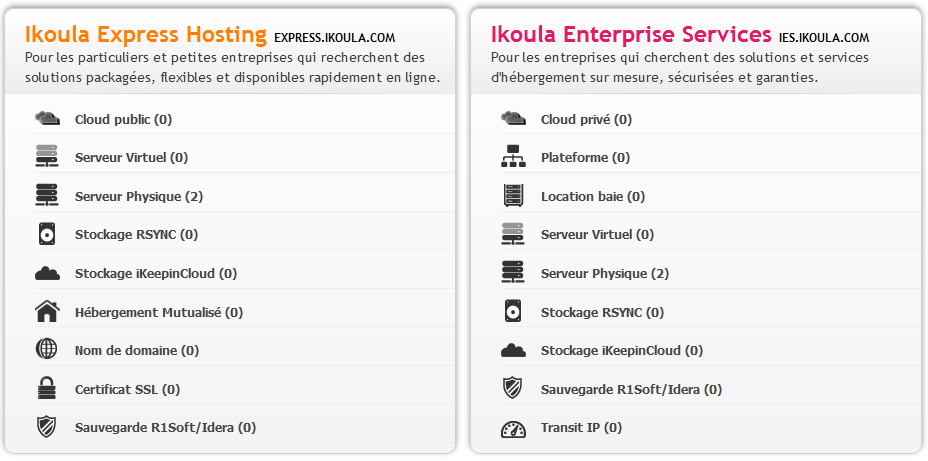
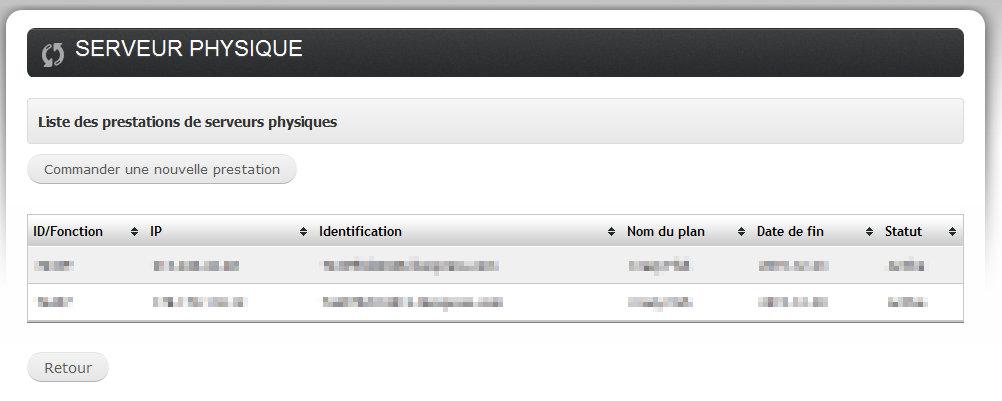
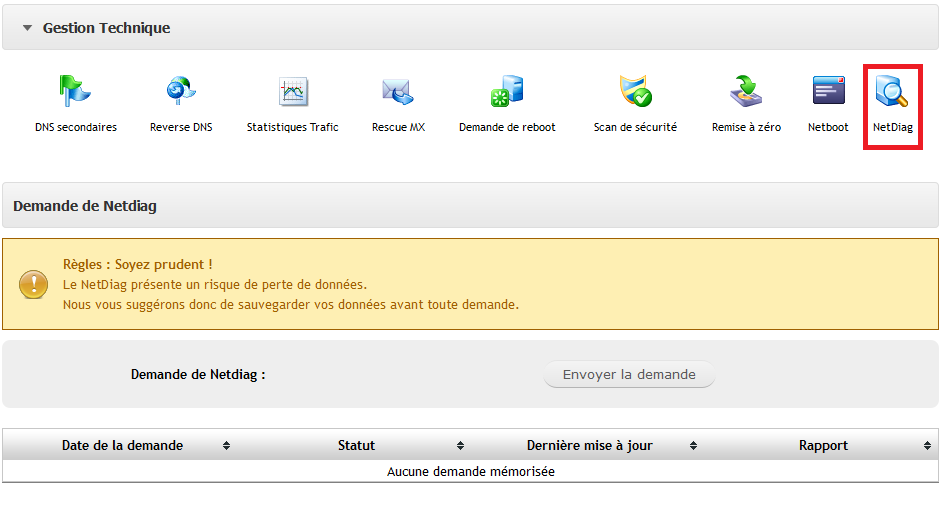
开启评论自动刷新