如何安装 Idera for Windows 代理
zh:如何安装 Idera for Windows 代理
he:כיצד להתקין את הסוכן Idera עבור Windows
ro:Cum se instalează un agent Idera pentru Windows
ru:Как установить агент Idera для Windows
pl:Jak zainstalować agenta Idera dla Windows
ja:株式会社イデラ for Windows エージェントをインストールする方法
ar:كيفية تثبيت عامل عدرا ل Windows
de:Gewusst wie: Installieren von Idera für Windows agent
nl:Hoe installeer ik de agent Idera voor Windows
it:Come installare l'agente Idera per Windows
pt:Como instalar o agente de Idera para Windows
es:Cómo instalar al agente de Idera para Windows
en:How to install the Idera for Windows agent
fr:Comment installer l'agent Idera pour Windows
这篇文章是从由软件进行自动翻译。你可以看到这篇文章的源代码
介绍
下面是程序要着手研发代理安装 1对于软你 服务器 Windows。
程序
作为第一步,您需要下载代理匹配的建筑你 服务器 由于 服务器 R FTP 1软 : FTP ://ftp.ikoula.com/pub/idera/
运行安装文件从您 服务器 通过点击按钮 "安装 ".
然后将显示一个新的窗口。单击,这次上 "安装备份代理 " :
然后单击 "下一个 " :
然后同意使用不同条款通过选中相关的复选框,然后点击 "下一个 " :
前提条件,一次检查安装程序,请单击 "下一个 " :
选择安装目录,然后确认您的选择通过点击 "下一个 " :
再次点击 "下一个 " 要开始安装。
然后获赠重新启动。单击 "是啊 " 重新启动您 服务器 并完成安装代理 R 1软 :
一旦你 服务器 重新启动,我们开始代理的配置。
启动实用程序 CDPConfig.exe 是谁 (默认情况下 ) 在 C:\程序文件 \服务器备份代理 \bin.
然后转到选项卡 "授权服务器备份管理器 " 若要添加的公共密钥 服务器 在这你 备份s 将进行。不同的公共密钥的 服务器Idera 是在页中可用 fr:Quelle est la clef publique du serveur R1Soft sur lequel je dois effectuer mes sauvegardes.
填充的文件,并确保更改的字段的名称 "协议 " 为 HTTPS 菜单滴下来,输入的名称 服务器 CDP 的你 备份s 进行,然后验证您的信息通过点击按钮 "好吧 ".
它是重要的是使实际安装的代理之间的通信上你 服务器 和 服务器 de 备份.请确保连接实现两者之间否则你 备份不能实现 s (你可以做一个测试代理之间的连接和 服务器 自管理界面 R 1Soft/可在以下地址 Idera https://backvupv4.ikoula.com. :
因此,端口 1167 必须打开防火墙的水平。
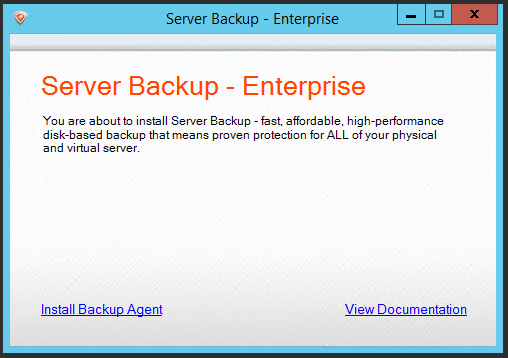
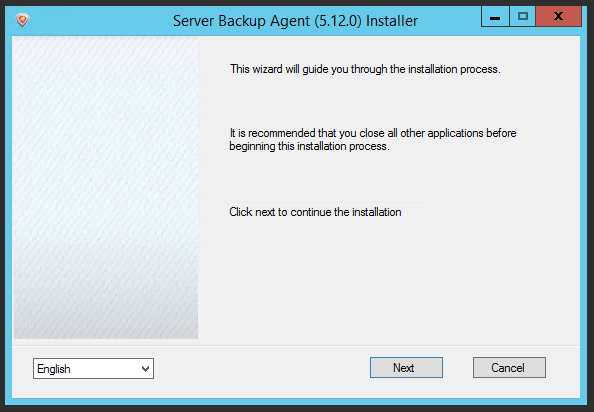
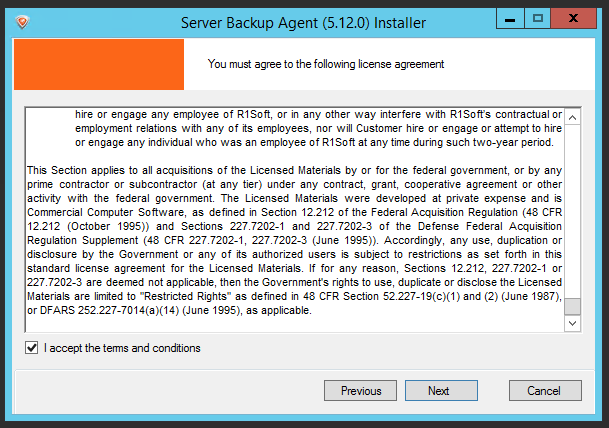
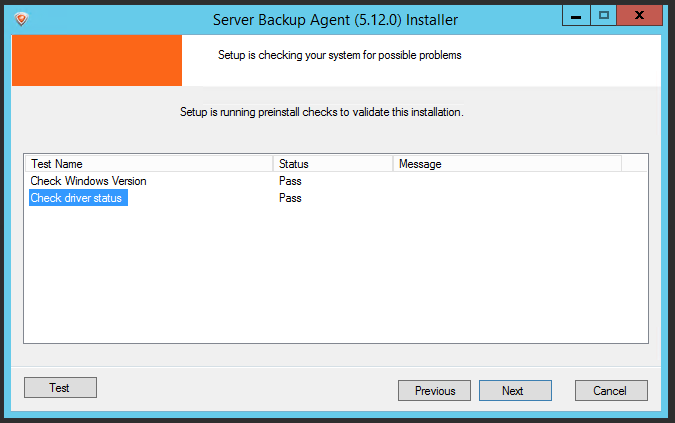
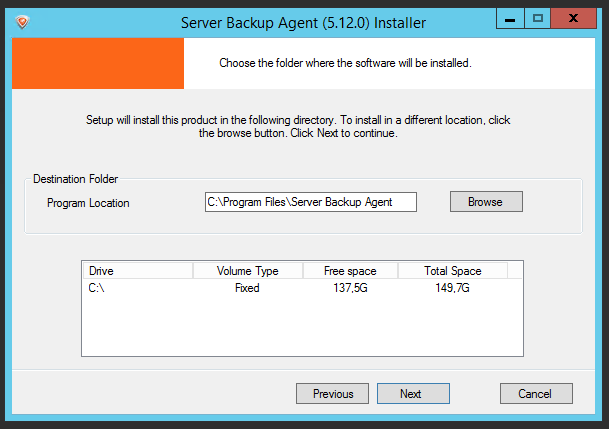
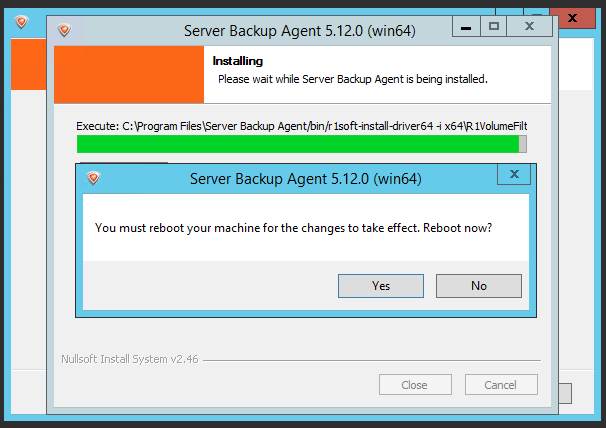
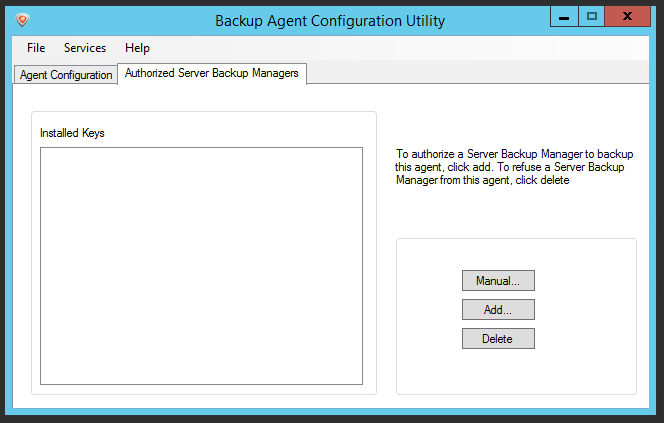
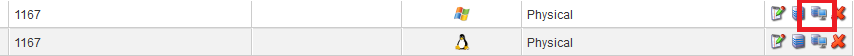
开启评论自动刷新