如何更改联系人信息
Jump to navigation
Jump to search
The printable version is no longer supported and may have rendering errors. Please update your browser bookmarks and please use the default browser print function instead.
这篇文章是从由软件进行自动翻译。你可以看到这篇文章的源代码
fr:Comment changer ses informations de contact
he:כיצד לשנות את פרטי הקשר שלו
ro:Cum de a schimba datele sale de contact
ru:Как изменить свою контактную информацию
pl:Jak zmienić jego dane kontaktowe
ja:彼の連絡先情報を変更する方法
ar:كيفية تغيير معلومات جهة الاتصال له
zh:如何更改他的联系信息
de:Wie man seine Kontaktdaten ändern
nl:Hoe u kunt wijzigen zijn contact gegevens
it:Come modificare le sue informazioni di contatto
pt:Como alterar a sua informação de contato
es:Cómo cambiar su información de contacto
en:How to change his contact information
要更改您的联系地址,登录到你。https://extranet.ikoula.com/ Extranet].
在菜单中选择 "链接" 然后 "控制面板".
中的约会 "帐户"单击 "更多"然后 "客户联系人" 和编辑的信息。
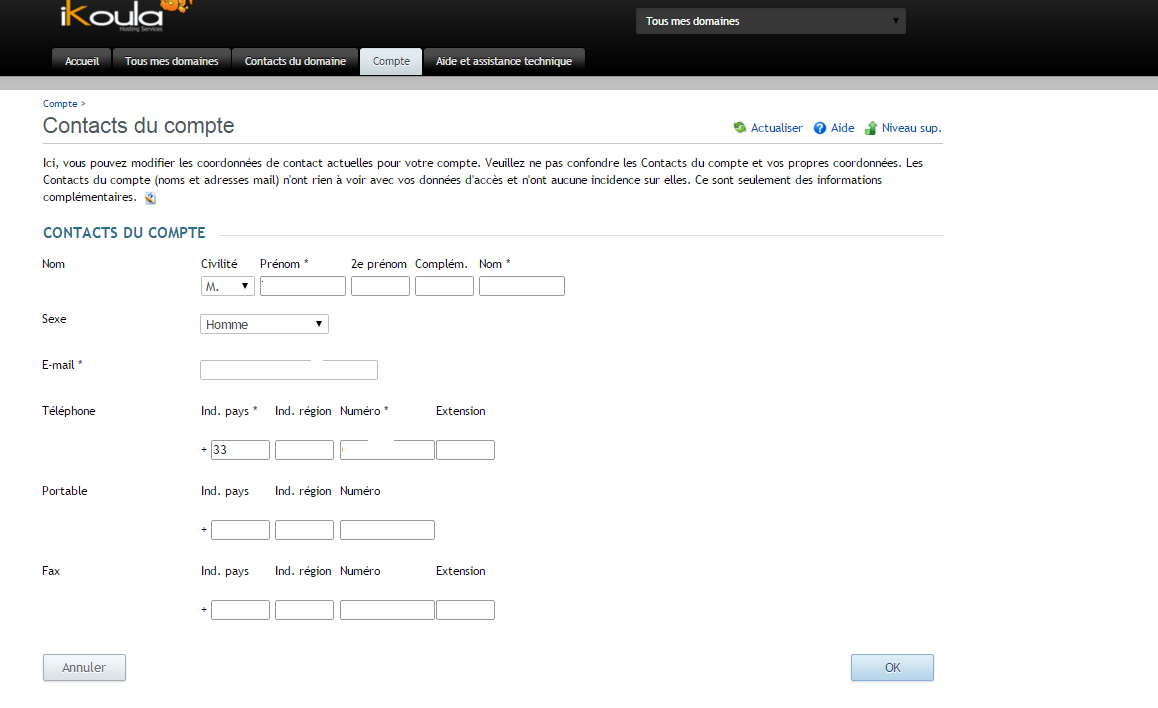
开启评论自动刷新