更改我的网站的默认目录
zh:更改我的网站的默认目录
he:שינוי ספריית ברירת המחדל של ' האתר שלי '
ro:Schimba directorul implicit de site-ul meu
ru:Изменить каталог по умолчанию моего сайта
pl:Zmiana domyślnego katalogu witryny
ja:私のサイトの既定のディレクトリを変更します。
ar:تغيير الدليل الافتراضي للموقع الخاص بي
de:Ändern Sie das Standardverzeichnis meiner Website
nl:De standaardmap voor mijn site wijzigen
it:Modificare la directory predefinita del mio sito
pt:Altere o diretório padrão do meu site
es:Cambiar el directorio por defecto de mi sitio
en:Change the default directory of my site
fr:Modifier le répertoire par défaut de mon site
这篇文章是从由软件进行自动翻译。你可以看到这篇文章的源代码
默认情况下,您的 Web 站点的根位于 httpdocs 目录正如你可以看到下面 | ! _ 它必须理解的只有 | ! _ 当你去相关的网站时,网站将目前在 httpdocs 目录脚本中。 :
您可以更改此默认行为通过指定新的根目录 | ! _ 例如,如果您安装 中的 httpdocs 目录和子目录 | ! _ WordPress | ! _ 因此 | ! _ 点击 | ! _ 主办设置 | ! _ 托管安装程序 | ! _ 选择您想要使用的目录 | ! _ 注意 | ! _ 如果通过 Plesk 安装应用程序,您将无法更改此默认行为。 服务器
( Wordpress - /httpdocs/Wordpress ) "" / "" :
:
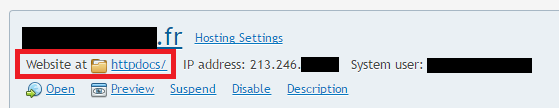
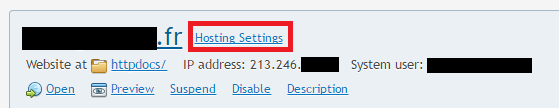
开启评论自动刷新